Webflow
Webflow is a comprehensive blogging platform that merges the principles of web design with content management capabilities, providing advanced features suitable for professional bloggers or businesses.
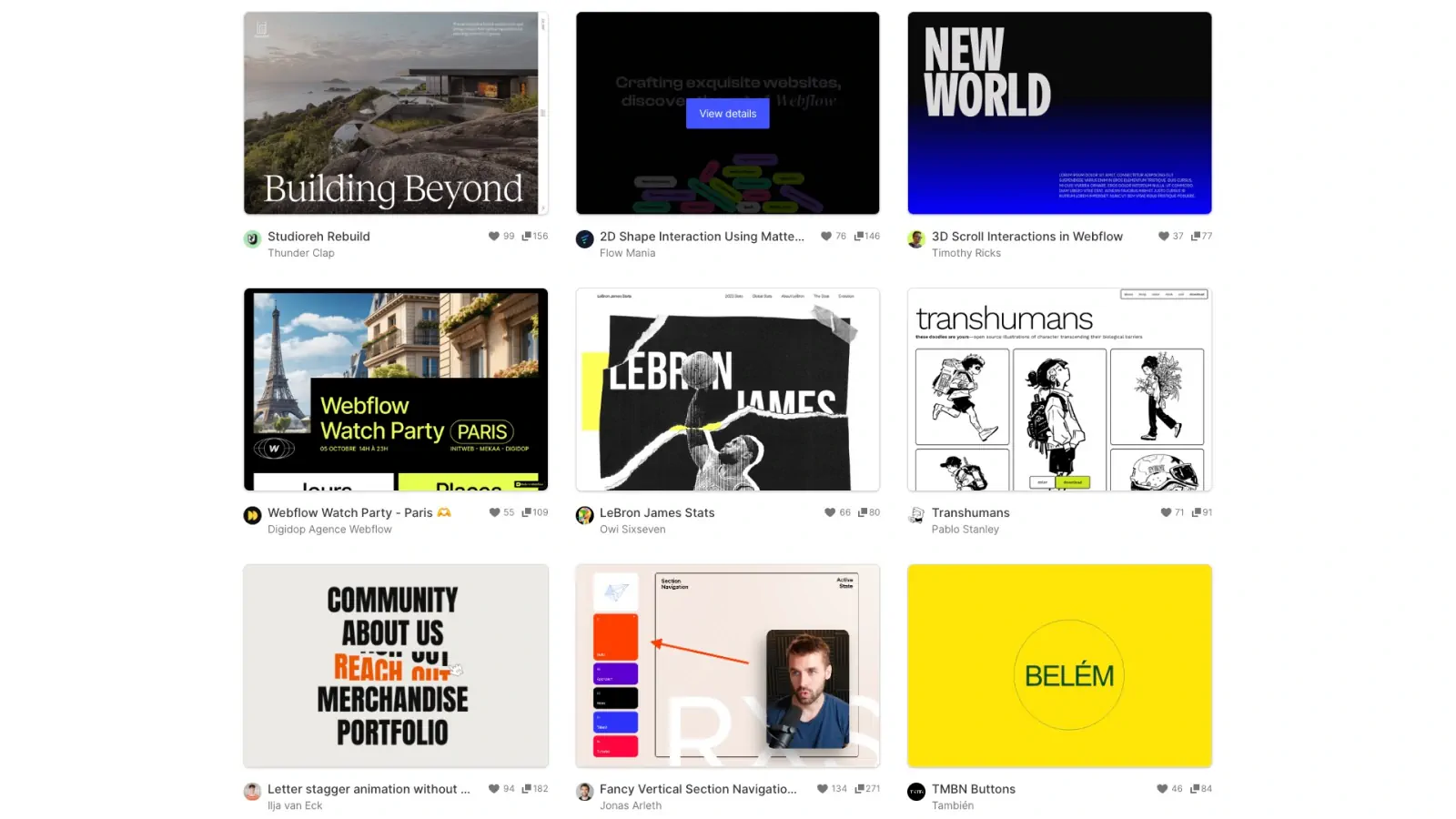
If you are a perfectionist, it is highly possible that the blogging platform you use may not allow you to do your well-refined design in some aspects. If you are dissatisfied with the limited customization options of other platforms, consider using WebFlow. Due to its popularity among artists and designers, it is one of the best blogging platforms for artists.
Features of Webflow
AI tools for writing and editing
Webflow does not currently offer AI tools for writing and editing content. It is a visual website builder and content management system.
Templates and section libraries for design
Webflow provides a library of pre-designed templates and sections that users can customize to build their websites quickly. This saves time and effort in designing from scratch.
Gallery options to showcase images
Webflow allows users to create image galleries and sliders to display multiple images in an organized and visually appealing manner on their websites.
Form builders for lead conversion
Webflow has built-in form builders that enable users to create custom forms for capturing leads, collecting user data, and facilitating conversions on their websites.
Search engine optimization (SEO) tools
Webflow generates clean, semantic HTML code that is optimized for search engines. It also provides tools for managing meta tags, sitemaps, and other SEO elements to improve a website's visibility and ranking.
Ability to publish unlimited posts
With Webflow's content management system (CMS), users can create and publish an unlimited number of blog posts or other content items on their websites.
App integrations
Webflow offers integrations with various third-party apps and services, such as Zapier, Mailchimp, and Google Analytics, allowing users to extend the functionality of their websites.
Team collaboration features
Webflow provides collaboration tools that allow multiple team members to work on the same website project simultaneously, with features like user roles, permissions, and version control.
Draft sharing
Webflow allows users to share draft versions of their websites with clients or team members for review and feedback before publishing.
Free custom domain (often with annual subscriptions)
Many of Webflow's paid plans include a free custom domain name for the user's website, which is typically offered with annual subscriptions.
Expert support
Webflow provides various support channels, including documentation, forums, and direct support from their team, to assist users with any issues or questions they may have.
Hosting and SSL security
Webflow offers secure hosting for websites, including SSL certificates for encryption and protection against cyber threats.
Source code access for developers
Webflow allows users to export the source code of their websites, enabling developers to further customize and extend the functionality of their projects.
The pricing of Webflow
There are two categories of Webflow pricing policies. It is divided into two groups: site plans and workspace plans. The first one pertains to hosting a website on Webflow servers. A free plan is also available for every user. Webflow is one of the free blogging platforms that supports only subdomain usage.
The latter is useful for freelancers or agencies that need the code for their designs. In this scenario, it is important to select a workspace plan specifically designed for the purpose of designing a website.
The most design-flexible blogging platform
Webflow is one of the most flexible platforms in terms of design customizations.
It is a platform that engineers have carefully crafted. What does that mean?
The creation process provides you with infinite options, as if you were coding it. But these features come with a price: a steep learning curve.
Animations and Interactions
Artists can leverage Webflow's animation engine to bring their artwork to life on their blogs.
They can create scroll animations that reveal their artwork as visitors scroll down the page, adding an element of surprise and delight.
Artists can also use hover effects to provide interactive experiences, allowing visitors to interact with and explore their artwork in a dynamic way.
Additionally, page load transitions can be used to create a smooth and visually appealing transition between pages, enhancing the overall user experience.
These animation capabilities provide artists with the tools to create visually stunning and engaging blogs that captivate their audience.
Figma Integrations
One of the latest killing features is designing your static site in Figma and exporting it to WebFlow. This is a great feature for designers who want to design their websites in Figma and export them to WebFlow.
Technical Features
Webflow offers a range of technical features that make it a powerful tool for developers. With Webflow, developers can design their own components and seamlessly connect them within their codebase, allowing for greater flexibility and customization.
Additionally, developers have the ability to export the code of their designs, making it easy to integrate with other platforms or technologies.
For example, Webflow-designed pages can be easily incorporated into a WordPress website, providing developers with the best of both worlds: the design flexibility of Webflow and the powerful content management capabilities of WordPress.
Furthermore, Webflow's latest feature, DevLink, enables developers to create React components visually, making it even easier to build complex and interactive websites.
These technical features make Webflow an attractive choice for developers who want to have more control over their blogging platform and integrate it seamlessly into their development workflow. Due to these reasons, Webflow can be seen as a blogging platform for developers as well.
I want to share a free tool that I recently discovered. It is a free tool that export your Webflow site.
Additionally, Webflow offers a range of customizable templates and themes specifically designed for blogging, allowing developers to create stunning and unique websites without the need for extensive coding knowledge.
This means that developers can focus more on creating engaging content and less on the technical aspects of website development. With its user-friendly interface and intuitive drag-and-drop editor, Webflow empowers developers to bring their blogging ideas to life quickly and efficiently.
Moreover, the platform provides robust SEO tools and integrations, ensuring that developers can optimize their blogs for maximum visibility and reach. In short, Webflow not only caters to the design and development needs of developers but also offers a comprehensive solution for creating and managing engaging blogs.
Webflow offers one year CMS plan for free if you are a student: Apply the student discount
In conclusion, Webflow is the perfect platform for developers who want to focus on creating engaging content without getting bogged down by the technical aspects of website development. With its user-friendly interface and powerful SEO tools, developers can easily bring their blogging ideas to life and optimize their blogs for maximum visibility. Whether you're a seasoned developer or just starting out, Webflow offers a comprehensive solution for creating and managing engaging blogs.
Webflow is best blog platform for
Webflow Ratings
Design Flexibility
Webflow is the ultimate design flexible blogging platform.
Theme Availability
The platform should have a variety of themes and templates to choose from. Higher the number of available themes is generally better for you.
User-Friendliness
In this context, a platform rated as 'Best' would mean it's highly user-friendly and can be easily adopted even by beginners. It implies intuitive interface design, straightforward setup processes, clear instructions and minimal need for technical knowledge.
Versatility
With each new feature they release, Webflow becomes more and more versatile.
Webflow Features

Markdown

Nofollow Links

Headless

Code Export

Code Inject

Paywall

Sell Digital Products

Ad Monetization

E-commerce

Figma Integration
The pros and cons of Webflow
The most flexible platform in terms of design.
Intuitive animation editor that makes complex animation easier for you.
Code export feature allows you to host your finished site/blog in another platform for free.
It is not an easy platform for beginners and is more suitable for advanced users

